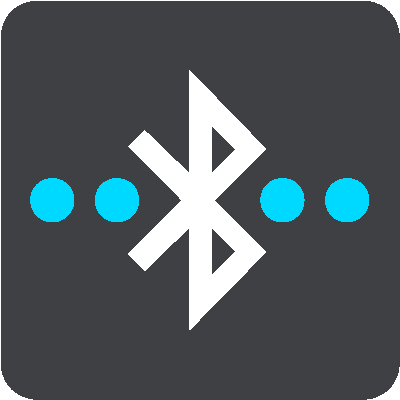
Your TomTom Rider use Bluetooth to connect to your smartphone and headset.
Select Settings in the Main Menu, then select Bluetooth Connections.
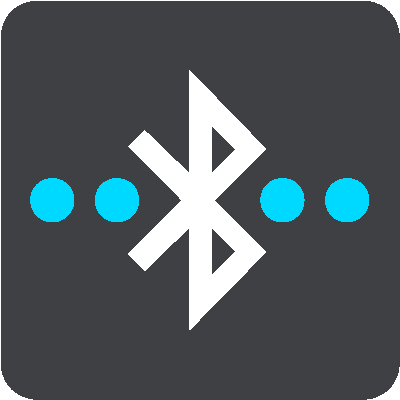
You can select the following Bluetooth connections:
Tip: To make your device easier to find when connecting using Bluetooth, you can give your device a unique name.
Headset
Headset lets you connect a Bluetooth headset to your device. Select Headset, then select Search for headset and follow the instructions.
See also: Connecting a headset.
Network
Connect your device to TomTom services using a Bluetooth connection on your smartphone. Select Network, then select a phone or search for a phone and follow the instructions.
See also: Connecting to TomTom services.