
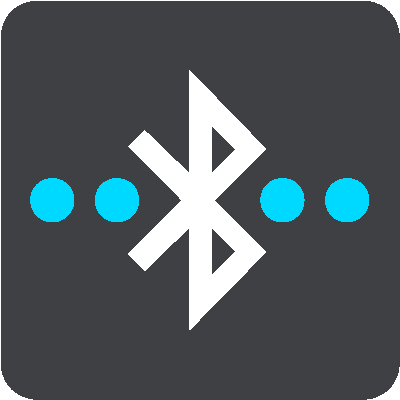

The keyboard is shown on the screen.
You can give your device a unique Bluetooth name so that you can find it easily when connecting to your smartphone via Bluetooth. You can change the Bluetooth name in the following ways:
Using the Settings menu

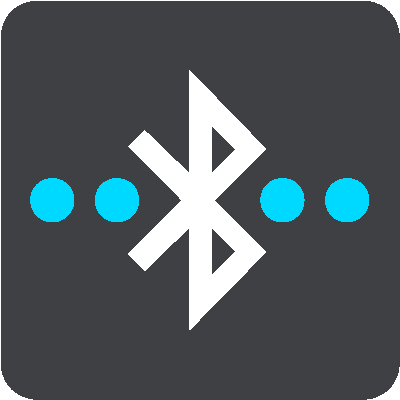

The keyboard is shown on the screen.
When sharing a track or sending a track via Bluetooth
When you want to share a track or send a track via Bluetooth, your device's Bluetooth name is displayed. Select the Bluetooth name to show the keyboard on the screen. Enter the new name for your device, then select Rename to save the new name.