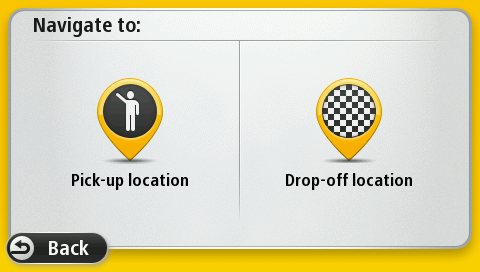
If the location is not in your current city tap Address. You must then first enter the city you want to navigate to.
Tip: You can also use other Navigate to options to select a location.
Tip: Tap Skip if you don't want to use navigation. Your Taxi Assistant will still track your position.
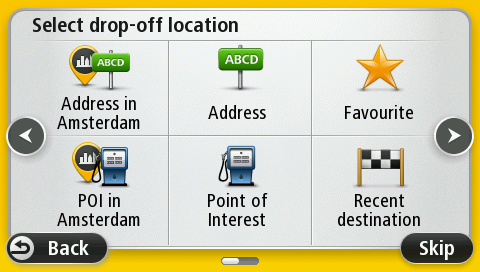
Streets with similar names are shown in the list while you type.
When the correct street name appears in the list, tap the name to select the destination.
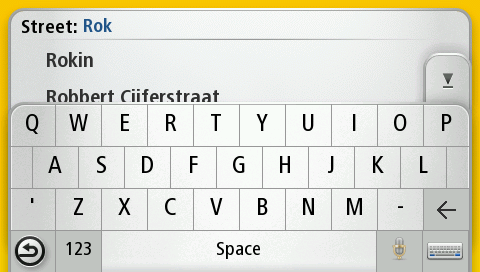
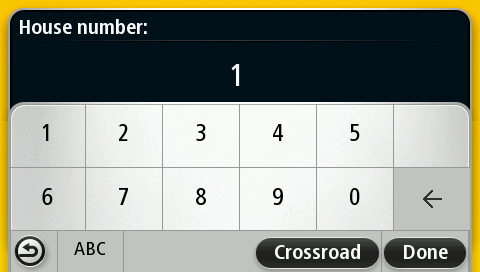
The location is shown on the map and the route is calculated. When the route is ready tap Start trip and start driving to your pick-up or drop-off location. Your Taxi Assistant starts to guide you to your destination, using spoken instructions and on-screen directions.

If you are at the pick-up location, tap Go to drop-off. You can then enter the destination address and navigate to the drop-off location.
