When a new request arrives the New customer request panel is shown. The panel contains details about the customer's location and the cost of the order.
If you don't react then the yellow panel closes after a short time.

If you are not interested in this customer tap Refuse or wait a short time. The Driving View then appears.
Important: Tapping Refuse or not reacting to the offer may affect your TomTom Taxi rewards which can reduce the number of offers you receive in the future.
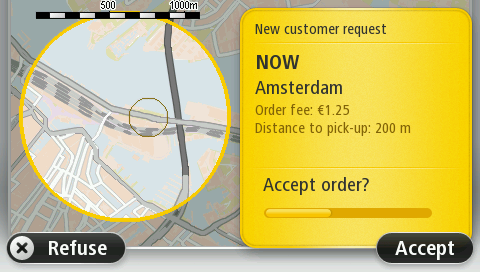
Tip: Don’t pick up other customers while you are waiting for the selection process to finish.
When you are selected you see the message You have been selected! Go to pick-up now. In the information bar the green tick shows you have won the order. The route to the pick-up location is calculated immediately and you can start driving to the pick-up location.
When you are not selected you see the message Sorry, you were not selected this time. In the information bar the red cross shows you lost the order and the green dot shows you are still available.