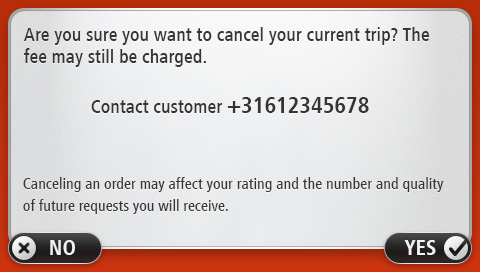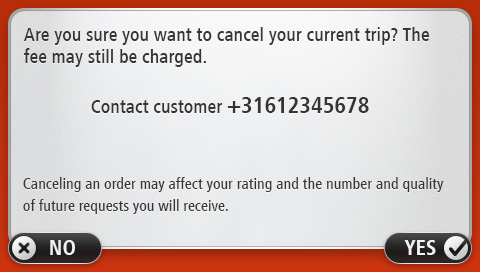Cancelling an order - driver
Important: Cancelling the order may affect your TomTom Taxi ranking which can reduce the number of offers you receive.
- In the Order details screen, tap Cancel order to show the Cancel order screen.
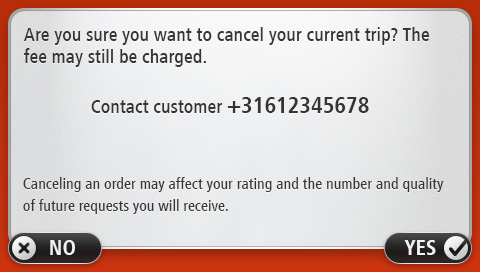
- If you want to speak to the customer, call the customer's phone number if it's available.
- Tap YES to cancel the order.
- On the feedback screen, tap the screen to give the reason you want to cancel the order.
- Tap Next.
- When you give Other reason as the reason for cancelling, enter the actual reason for cancelling.
- Tap Next.
- On the Order cancelled screen, tap Done.
You return to the Driving View.
Note: Your availability is automatically set to No.