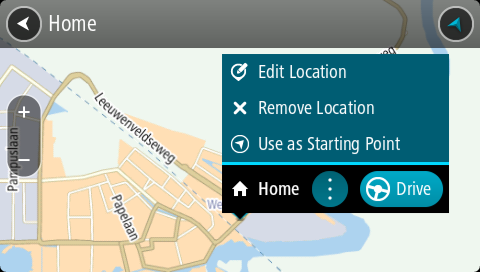Changing your home location
You can change your home location in the following ways.
Changing your home location using My Places
- In the Main Menu, select My Places.
- Select Home.
Your home location is shown on the map, with a pop-up menu.
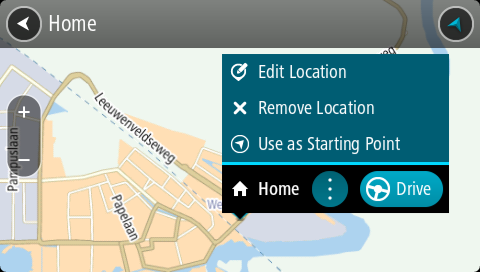
- Select Edit Location.
- To select a new home location, do one of the following:
- Zoom in on the map at the location you want to select. Press and hold to select the location, then select the home location symbol.
- Select the Search button and search for a location. Select a location to set as home. Select Set home location.
Changing your home location using the map
- In the Map View, move the map and zoom in until you can see your new home location.
- Select the location by pressing and holding the screen for about one second.
A pop-up menu shows the nearest address.
- Open the pop-up menu and select Add to My Places.
- In the name bar, enter the name "Home".
Note: "Home" must have a capital letter H.
- Select Add.
Your home location is changed to the new location.