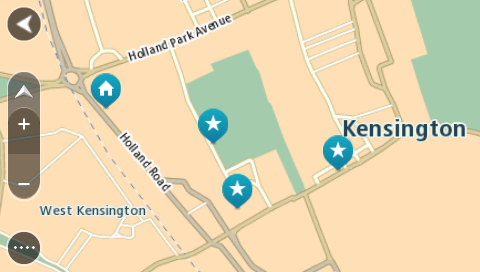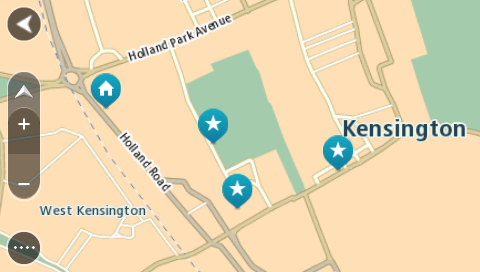
My Places provides an easy way to select a location without the need to search for the location each time. You can use My Places to create a collection of useful or favorite addresses.
Tip: The terms "favorite" and "place" mean the same thing - favorites are places that you go to often.
The following items are always in My Places:
You can add a location to My Places directly in My Places, by selecting a location from the map, by searching for a location or by marking a location.
You can upload community POI lists using TomTom MyDrive and choose to show the POI locations on the map.
Your home location, work location, marked locations, and the locations that you have added appear in a list in My Places and are shown with a marker on the map.