
Make sure you position the microphone correctly. For best results, don’t position the microphone directly in front of your mouth, position it just to the side of your mouth.
An image of the parts of a typical headset is shown below:
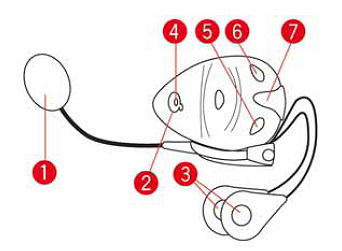
We recommend using a headset with your TomTom Rider to hear spoken instructions, and hear warning sounds on your Rider. You can also use your headset for hands-free calling. This makes riding with your Rider as safe as possible. For more information and a full list of compatible headsets, go to Headset Compatibility.
Note: If you want to use hands-free calling, you must first connect a headset.
The instructions below describe how to connect a Bluetooth® headset:

Make sure you position the microphone correctly. For best results, don’t position the microphone directly in front of your mouth, position it just to the side of your mouth.
An image of the parts of a typical headset is shown below:
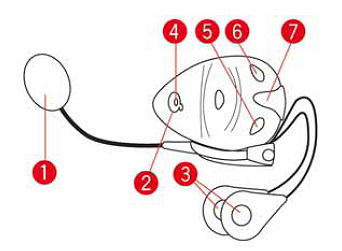
Important: When using a headset, the volume control may not be available because your headset doesn't support remote volume control. If this is the case, use the volume control button on the headset itself to change the volume.