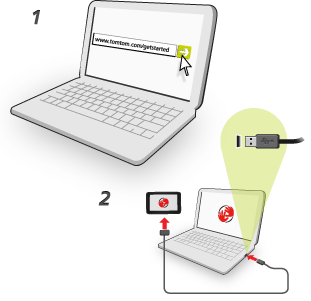
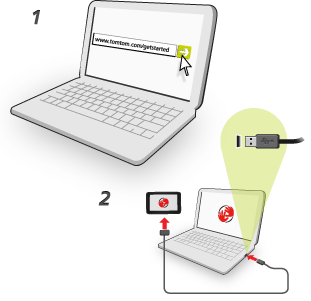
To set up MyTomTom on your computer, do the following:
Your browser downloads the MyTomTom support application, which you need to install on your computer in order to connect your device to MyTomTom. Follow the instructions on the screen if you are asked questions while downloading.
Important: You should plug the USB cable directly into a USB port on your computer and not into a USB hub or USB port on a keyboard or monitor.
Once the MyTomTom support application is installed, you can access MyTomTom from the notification area on your desktop.
![]()
Tip: When you connect your navigation device to your computer, MyTomTom tells you if there are any updates for your device.