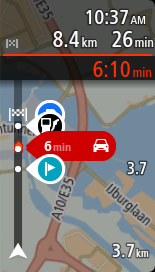Select Settings in the Main Menu, then select Appearance.

Select Arrival information to change the arrival information you see in the route bar.
Select Route information to change the route information you see on the route bar.
Show current time
Select this setting to show the current time in the guidance view. When switched on, the current time is shown at the bottom of the route bar.
Show wide route bar if possible
The wide route bar is not shown by default. You can select this setting to switch on the wide route bar in the guidance view.
Note: The wide route bar can only be shown if the screen is wide enough.
When the wide route bar is shown, you see more information about your route. For example, you see time and distance to traffic queues and more.