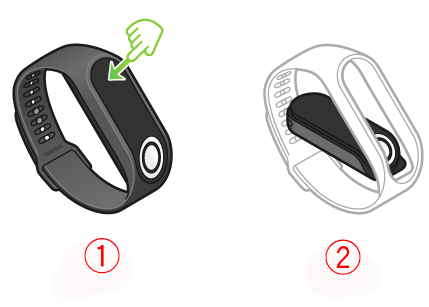
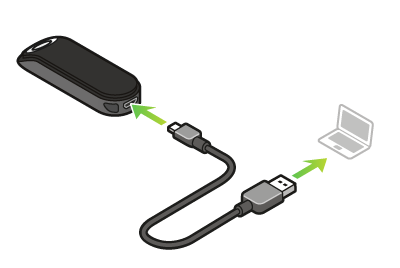
Tip: It takes 40mins to charge the battery to 90% and 1 hour to charge to 100%.
After installation is complete, MySports Connect opens. Follow the on-screen instructions to get started.
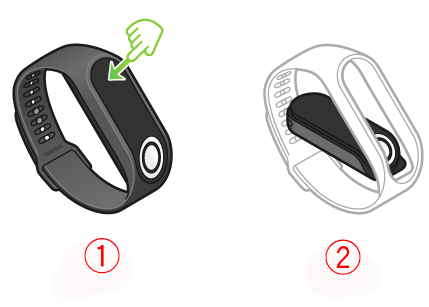
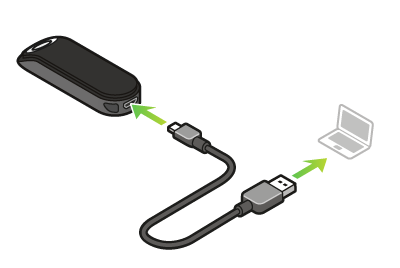
Tip: It takes 40mins to charge the battery to 90% and 1 hour to charge to 100%.
After installation is complete, MySports Connect opens. Follow the on-screen instructions to get started.
Next: Sign up and register