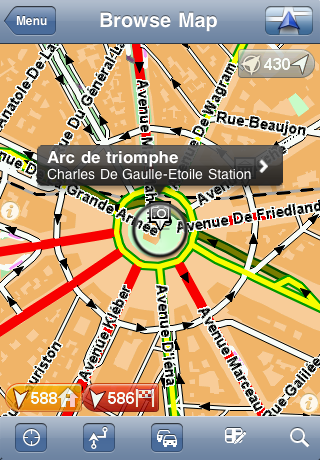
Tap Browse Map in the Main menu to open the Map Browser. Using the Map Browser you can browse the map in the same way as you might look at a traditional paper map.
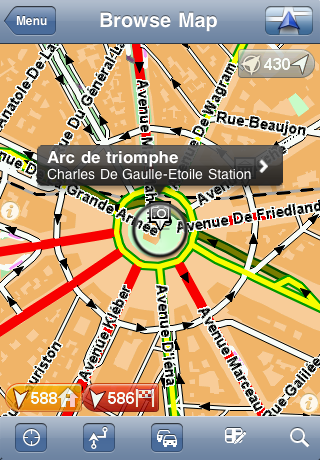
You can move around the map by using your finger to drag the map across the screen.
Zoom in and out by pinching your fingers together and apart on the screen. You can also zoom by tapping the screen twice with one finger to zoom in, or tap once with two fingers at the same time to zoom out.