Tip: If you cannot see your planned route on the map view, select the back button to show your route.
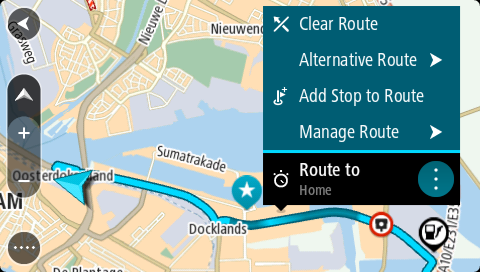
The name of the route is shown in the edit screen.
Tip: You can also save a route using the Add to My Routes button in the Current Route menu.
Tip: If you cannot see your planned route on the map view, select the back button to show your route.
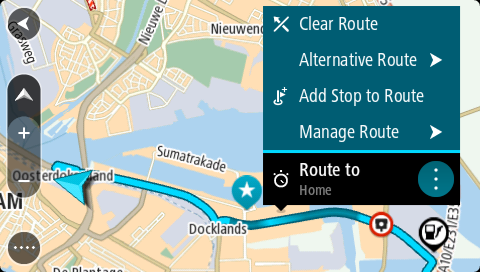
The name of the route is shown in the edit screen.
Tip: You can also save a route using the Add to My Routes button in the Current Route menu.