

You see the message Message notifications OFF.
Messages are switched off for the current session. When you switch off your device or put it in sleep mode, message notifications are reset to come on again for your next session.
If you don't want to see message notifications, you can switch them off using one of the two methods below.
Switch messages off for your current session
This method switches messages off for your current session.


You see the message Message notifications OFF.
Messages are switched off for the current session. When you switch off your device or put it in sleep mode, message notifications are reset to come on again for your next session.
You can also select the message button again to switch message notification on:

Switch messages off permanently
This method switches messages off permanently until you switch them on again using Settings.

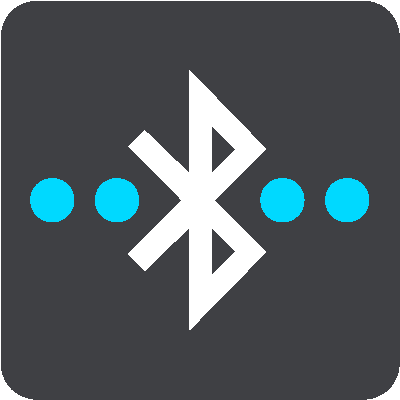
If you have a phone connected, you see the Bluetooth Setting screen.