
The Updates & New Items button shows you how many new updates and items are available to install.
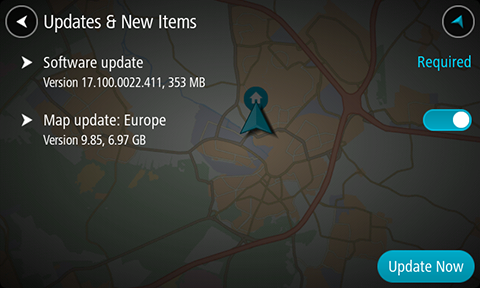
Tip: Logging in to use Updates and New Items also logs you in so you are ready to use TomTom MyDrive.
Note: If Wi-Fi is not available or is not stable, you see instructions on how to get updates using a USB connection to your computer.
Tip: When updating using Wi-Fi, we recommend that you keep you device connected to a power supply.
Tip: Press the On/Off button to switch off the screen and save battery power while downloading an update.
To select and install updates and new items, do the following:

The Updates & New Items button shows you how many new updates and items are available to install.
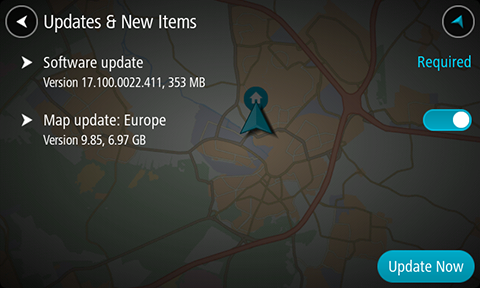
Tip: Logging in to use Updates and New Items also logs you in so you are ready to use TomTom MyDrive.