
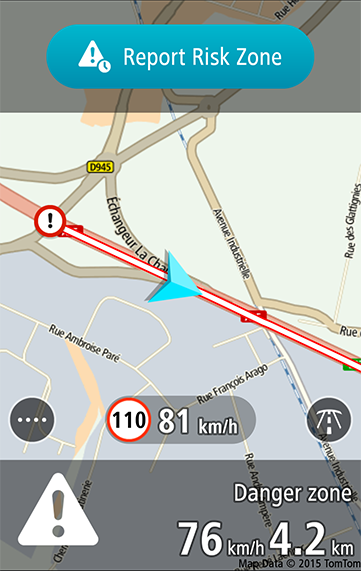

The app warns you when you approach an average speed zone. The zone is shown as a white line with a red border along your route in the map view, with a danger zone symbol at the start.
Tip: You can choose to view either the map view, the road view or the overlay mode.
Note: In overlay mode, the average speed danger zone warning is shown only for the first five seconds and the last five seconds of the zone.

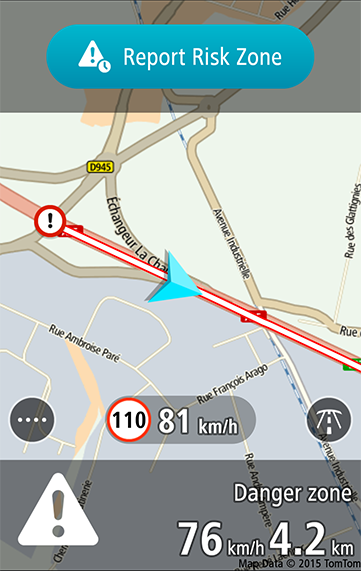

In addition to the standard danger and risk zone warnings, you also see the following information:
Note: It is possible for your current speed to be over the limit and your average speed to be under the limit or vice versa.