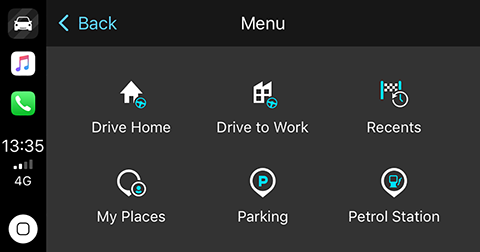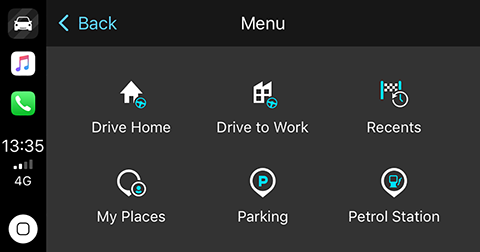CarPlay Menu
When connected to CarPlay you can access the menu as follows:
- Tap anywhere on the map
- Tap “Menu” in the top-left corner of the screen
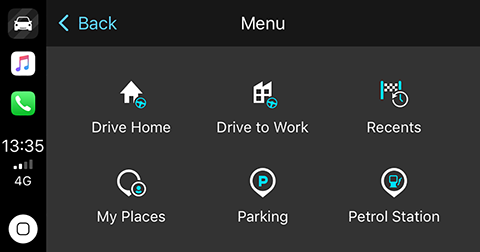
From the menu you can plan a route to a new destination or add stops to an existing route. The following options are available:
- Drive Home – Select this option to plan a route home
- Drive to Work – Select this option to plan a route to work
- Recents – Select this option to browse your recent destinations
- My Places – Select this option to browse your saved places
- Parking – Select this option to find parking nearby, or near your destination if a route is planned.
- Gas Station – Select this option to find gas stations nearby, or on your route if one is already planned.
To return to the map view, tap “Back”.