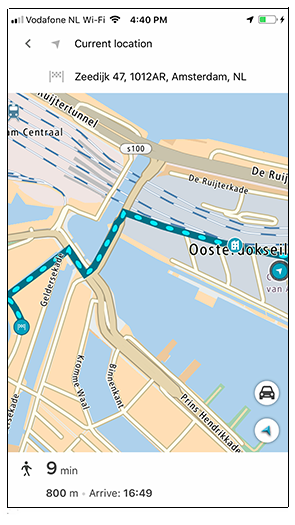The route you created earlier is synced to your TomTom MyDrive account using the Cloud.
The TomTom MyDrive app marks the spot where you have parked your car as a POI.

Important: If you are closer than 250 m to or more than 2 km away from your final destination, a walking route isn't automatically generated.
If you know in advance that your car is parked closer than 250 m to or more than 2 km away from your final destination, you can manually save your car position as a POI or favorite. Select the map or location symbol and then select Save as a parking location.
You are asked It seems you have parked your car. Would you like to continue your route on foot?
The TomTom MyDrive app guides you to your destination using a walking route.