You get a message saying Find My Car possible.
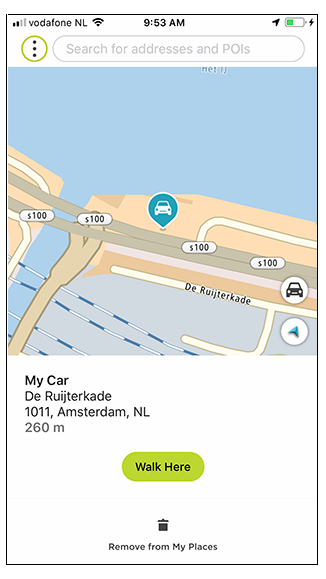
The TomTom MyDrive app guides you back to your car using a walking route.
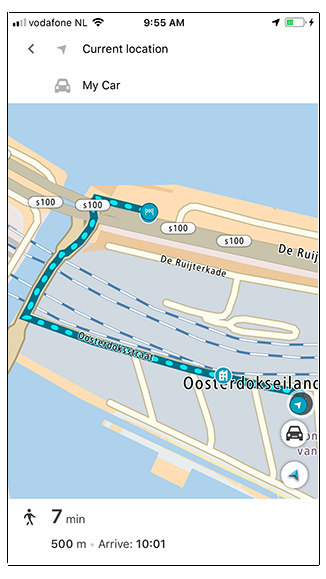
Note: To use this feature, you need an internet connection and a valid TomTom MyDrive account.
After using Last Mile Navigation, you can use Find My Car when you are ready to return home.
To plan a route back to your car, do the following:
You get a message saying Find My Car possible.
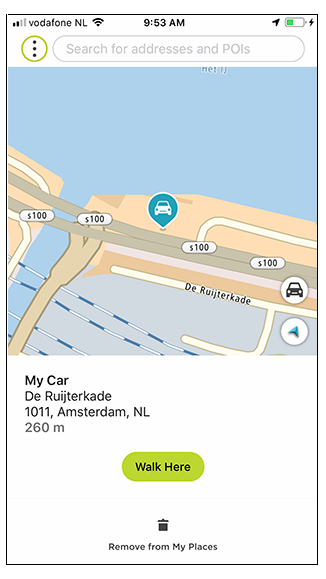
The TomTom MyDrive app guides you back to your car using a walking route.
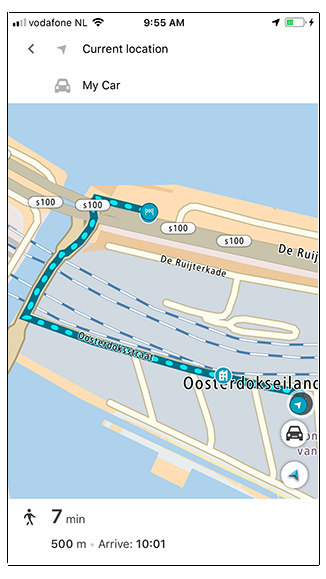
Tip: Alternatively you can plan a route to the My Car POI that you manually saved in MyPlaces.
Note: A walking route is available to get you to your final destination if you are within 2 km of the final destination. If you are nearer than 250 m or more than 2 km away from your final destination, a walking route isn't automatically generated.