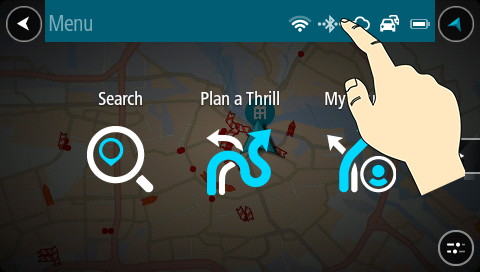
To access settings quickly, select the menu bar at the top of the main menu.
Tip: When in portrait mode you can also tap the icons down the right-hand side.
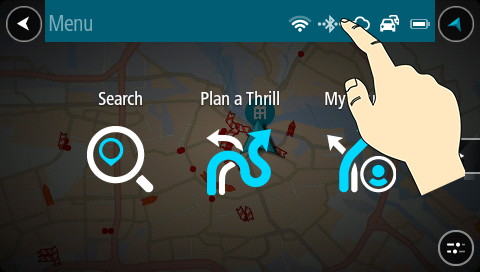
The quick access screen opens.
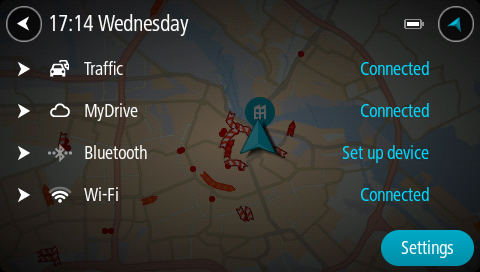
You see the status of your services including Traffic, MyDrive, Bluetooth, and Wi-Fi.
When you select a service you see more info on your connection status or, if unconnected, how to connect.
Select Settings to go to the full Settings menu.