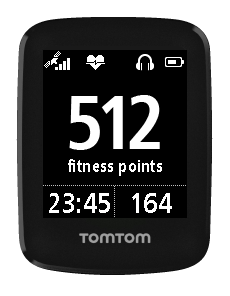You can see your overall daily Fitness Points on your TomTom Sports watch.
Note: You can only earn Fitness Points when your watch can measure your heart rate. When your watch is not on your wrist, for example when it's worn over your ski jacket or when you're using the bicycle mount, your heart rate is not measured unless you are wearing a heart rate monitor and chest strap. Heart rate is not measured in the Swim activity.
Press left from the Clock to go to the Activity Tracking screen. Press down to find the Fitness Points screen. You'll see your daily Fitness Points total together with the fitness level you have currently reached, and the amount of stars you've earned in the last 7 days.
Tip: Set POINTS as a goal in the Tracker menu to show your Fitness Points first in the Activity Tracking screen.
For example, the watch below shows you that all your activities today have earned you more than 500 points, so you're improving your fitness. The 3 stars show you that you've earned more than 500 points 3 times in the last 7 days.

You can also see your total Fitness Points while you are in an activity as one of the metrics screens, so you can see if you’ve reached your goal or whether you should do more. When you have set Points as your goal, you'll get alerts when you've reached Active, Improving or Overdrive.