

The map view opens.
Your TomTom Rider plans a thrilling round trip through your chosen stop.
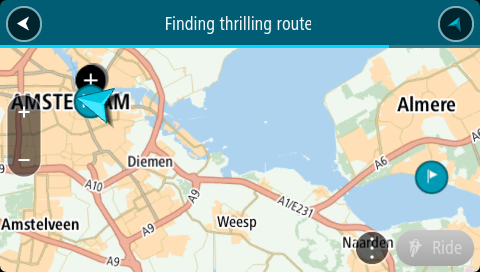
Tip: The direction of the round trip is random. If you have at least two stops on your route, you can change the direction of travel by reordering the stops. Arrows on the planned route show the direction of travel.
Your TomTom Rider plans a thrilling round trip route through your chosen stops.
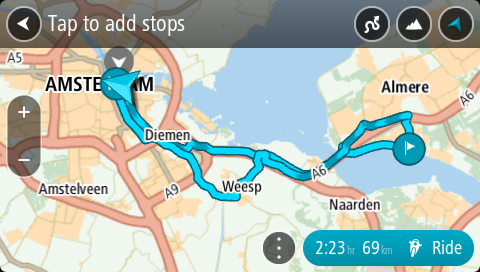
Tip: Select the pop-up menu button to reorder your stops.
 Select this button to choose one of three settings for turns.
Select this button to choose one of three settings for turns. Select this button to choose one of three settings for hilliness.
Select this button to choose one of three settings for hilliness.
Your TomTom Rider plans a thrilling round trip route with turns and hills through your chosen stops.

Your route is shown on the map view, then guidance along your route begins. As soon as you start riding, the guidance view is shown automatically.