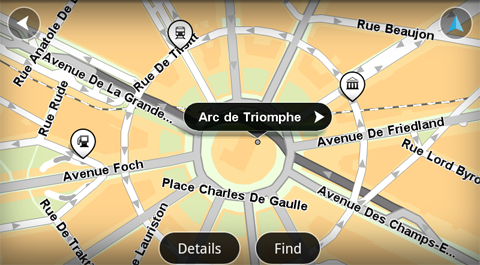
Tap View map in the Main menu to open the map browser. Using the map viewer you can view the map in the same way as you might look at a traditional paper map.
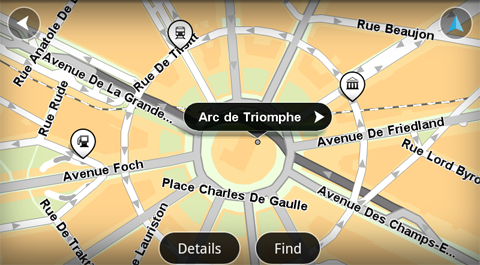
You can move around the map by using your finger to drag the map across the screen.
Zoom in and out by pinching your fingers together and spreading them apart on the screen. You can also zoom in by tapping the screen twice with one finger.
Tap Details to choose what to show on the map:
You can select and find a location on the map, then drive to that location.