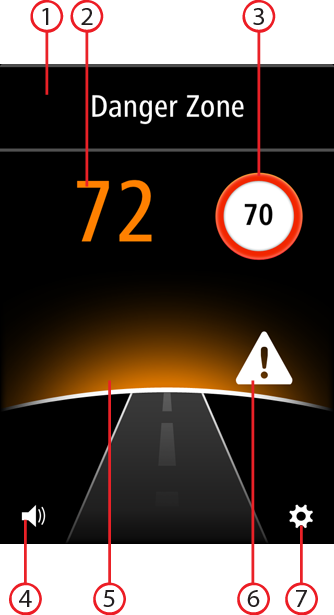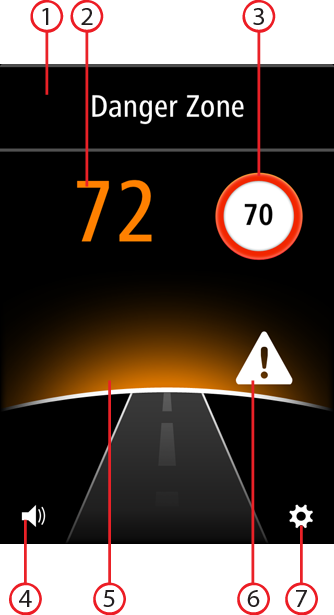- Information panel. This shows Danger Zone or Risk Zone when you are in a danger or risk zone. When you are not in a zone, the Report Zone button is shown.
- Your current speed.
- The speed limit.
If the speed limit is unknown, the speed limit sign is not shown.
- Volume control.
Tap this button to change the volume for the app.
- Horizon.
When approaching a danger zone or a risk zone, the horizon changes colour to indicate whether you are speeding.
- Icon to indicate that you are in a danger or risk zone.
- Tap this button to open the Settings menu.