The TomTom BRIDGE searches for your phone and shows it as an available device.
TipTomTom BRIDGE: If cannot find your phone, make sure your phone is still 'discoverable' or 'visible' for other Bluetooth devices.
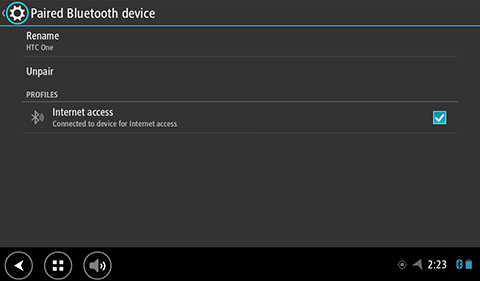
TomTom BRIDGE connects to TomTom services using your phone's internet connection. TomTom services are now active.