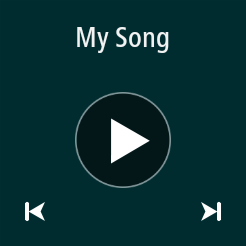

This section explains how to use the TomTom Music app.
Important: For other settings and operation instructions for the TomTom BRIDGE, and for instructions about other apps installed on the TomTom BRIDGE, please refer to the applicable User Documentation.
Use the Music app to select and play music stored in the device's internal memory, or on the memory card that you have inserted in the TomTom BRIDGE.
Depending on the TomTom BRIDGE configuration, the music app can be started from one of the following places on your TomTom BRIDGE:
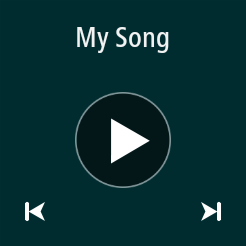

The app automatically finds your music on the device and on the memory card. The tracks are played in a random order. You can select a music track using the next and previous buttons. Select the play button to play the track.
The album image is shown if it is available.
The music tracks continue to play even when you are using other apps. Adjust the music volume using the volume control in the system bar.