- International, for example, WH6SL.TR10.
- Country-specific, for example, GBR 8MH.51.
- Alternative country-specific, for example, GBR 28.Y6VH or GBR LDGZ.VXR.
Tip: All the mapcodes in this example are for the same location - Edinburgh Castle in the UK. See About mapcodes for information on how to get a mapcode for a location.
Tip: To see more results, hide the keyboard or scroll down the results list.
Tip: You can switch between seeing the results on the map or in a list by selecting the list/map button:
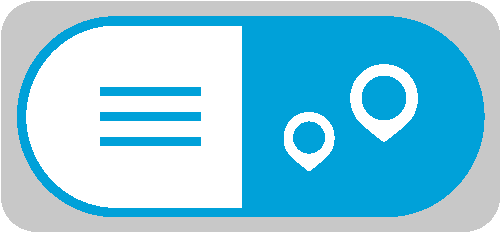
A route is planned and then guidance to your destination begins on your VIO device.