

A list of all your saved Places opens.
Your chosen Place is shown on the map with a pop-up menu.
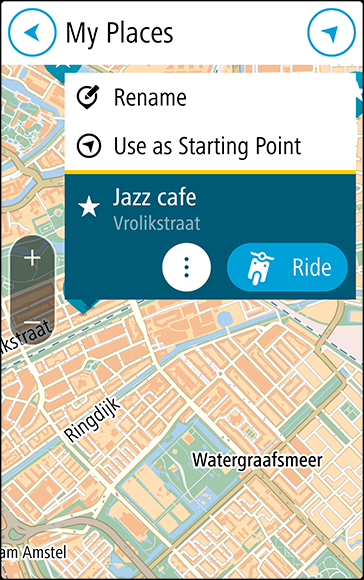
A route is planned and then guidance to your destination begins on your VIO device.
Tip: It's easier to select a saved location directly from your VIO device.
To navigate to one of My Places from your current location, do the following:


A list of all your saved Places opens.
Your chosen Place is shown on the map with a pop-up menu.
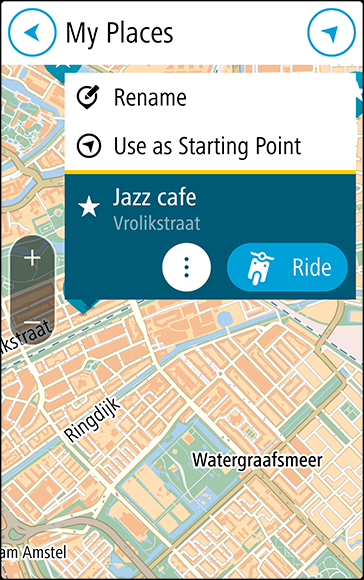
A route is planned and then guidance to your destination begins on your VIO device.