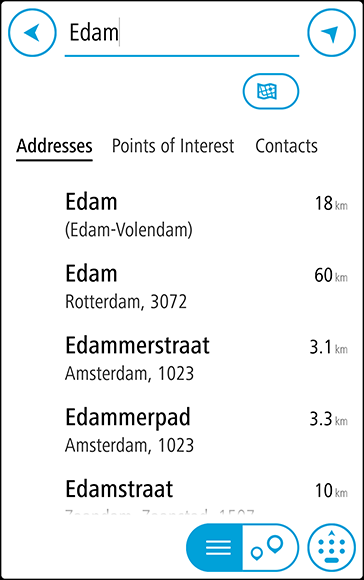
You can search for a town, city, or postcode.
Tip: To search for a specific city you can use the city's postcode or the country. For example, searching for Essen will return many results. If you search for Essen 2910 or Essen Belgium then that city will be at the top of the results. You can then search in the city.
Tip: When searching, the whole map is searched. If you want to change how the search is done, select the search type button, then select a search option.
Tip: To see more results, hide the keyboard or scroll down the results list.
Tip: You can switch between seeing the results on the map or in a list by selecting the list/map button:
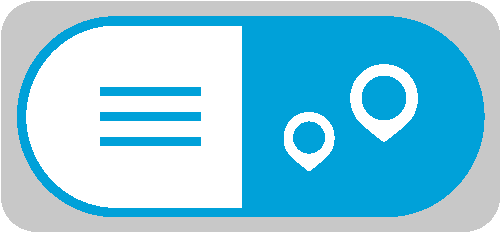
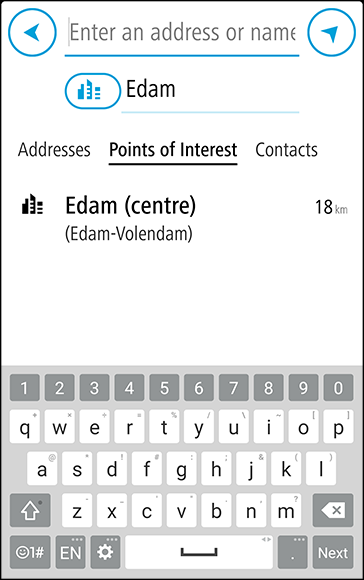
The city centre location is shown on the map.
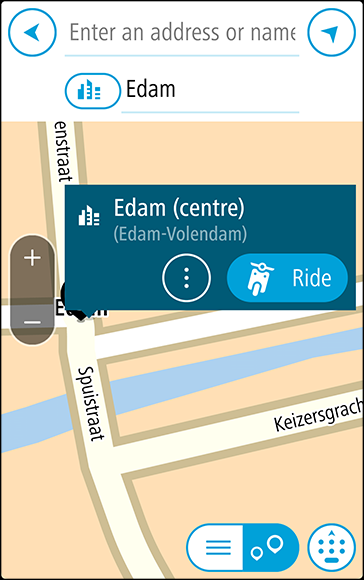
A route is planned and then guidance to your destination begins on your VIO device.
Tip: You can add a stop to a route that you have already planned. (Android only.)
Tip: You can save a route using My Routes. (Android only.)