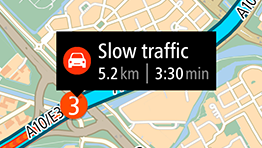
Information about traffic incidents on your route is shown on the VIO app map.
To get more information about an incident, select an incident in the app map. The map opens zoomed in on the incident and a pop-up opens showing detailed information about the traffic incident.
Note: You cannot select an incident on the device map.
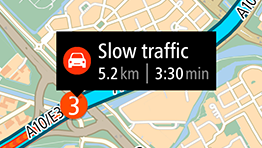
The information shown includes:
For a complete list of incident types, see Traffic incidents.
Tap the map or the back button to close the information panel.