
To turn lane images off, tap Settings in the Main menu, then tap Advanced settings. Clear the checkbox for Show lane images.
Tip: Tap anywhere on the screen to return to the Driving View.
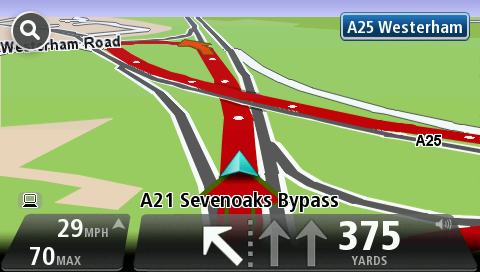
Tip: If no lane guidance is shown in the status bar and all lanes are highlighted, you can use any lane.