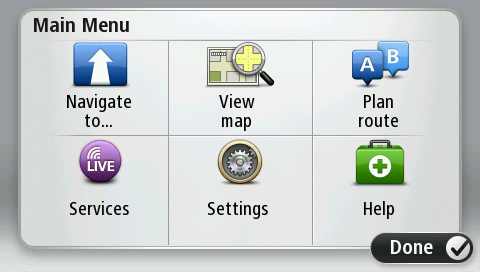
You can change the country or state setting by tapping the flag before you select a city.
Tip: Instead of typing the address, tap the microphone button to enter the address by speaking to your TomTom device.
Towns with similar names are shown in the list while you type.
When the correct city or town appears in the list, tap the name to select the destination.
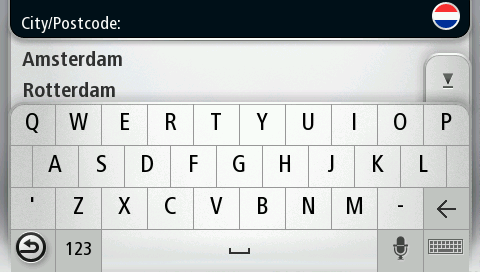
Streets with similar names are shown in the list while you type.
When the correct street name appears in the list, tap the name to select the destination.
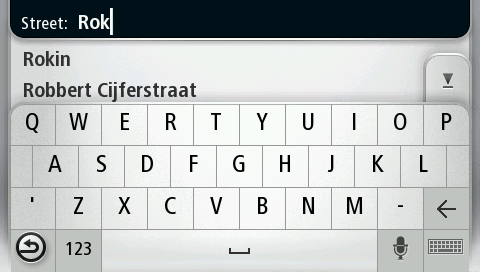
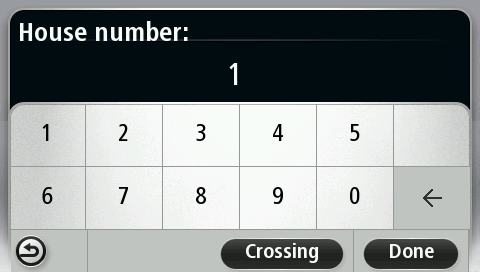
Tip: If you want your final destination to be a car park, tap Car park and select a location from the list of car parks close to your general destination.
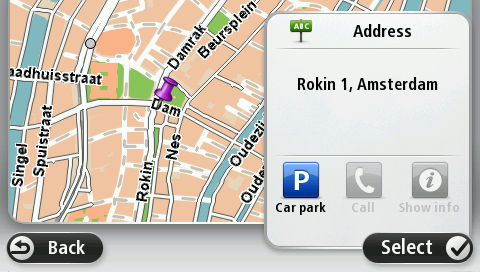
For more information about the route, tap Details.
To change your route, for example, to travel via a particular location or to select a new destination, tap Change route.
