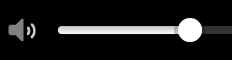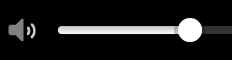
When you are making a hands-free call, you can adjust the call volume using the volume control on your GO. Only the call volume is adjusted. The volume of voice instructions and warnings is not changed.
On the map or guidance view, select the Main Menu button to open the Main Menu. Select and slide the volume control to change the volume of the call.