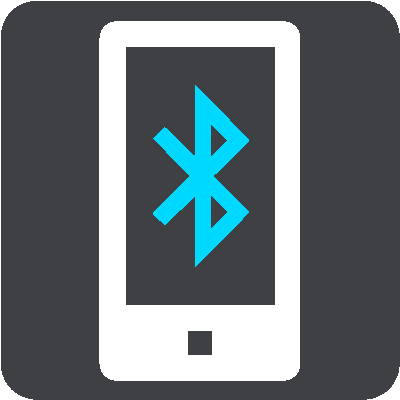
Select Settings in the Main Menu, then select Bluetooth.
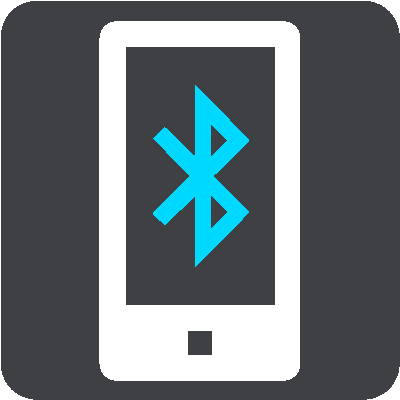
If you have not already paired your device with a phone, you are given instructions about how to connect a phone.
If you have paired at least one phone, you see the Bluetooth settings screen with the following information:
For example Now discoverable as TomTom GO 5200.
For example, Claire's phone.
This shows the connection status of your phone and which features your device is using. Select the phone name to choose which features you want to use:
Switch on this feature to get Traffic, Speed Camera updates and MyDrive.
Note: This setting is only shown for smartphone-connected phones.
Switch on this feature to make and receive hands-free calls.
Switch on this feature to reply by SMS to a missed call and to receive incoming SMS or IMs.
Select this button to disconnect a phone.
Select this button to add another phone.