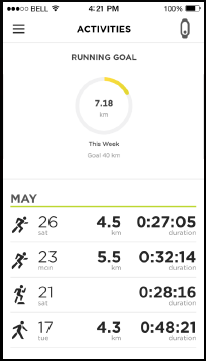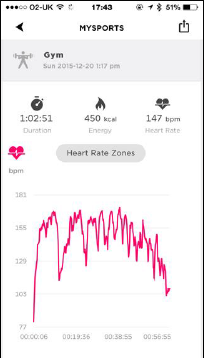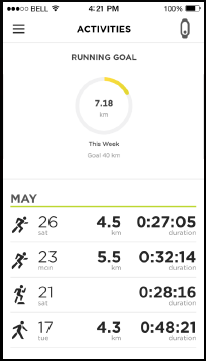
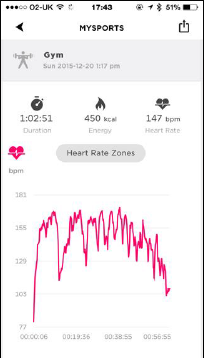
Note: You cannot set a goal directly on your TomTom Touch; you need to use the MySports app or MySports website.
The Sports mode can be used for all your sport activities. This start-stop mode captures time, heart rate, and calories burned based on your heart rate. You can use this mode for any sports, except for swimming and water sports.
To set up a Sports goal, do the following in the MySports app:
You see a screen with your Steps goal at the top and plus signs for you to add a sports goal or a body goal.
Tip: You can also set up goals on the MySports website.
Important: New goals or changes to existing goals are synced with your TomTom Touch the next time you connect it.
Examples of Sports mode overview and Resting Heart Rate graphs