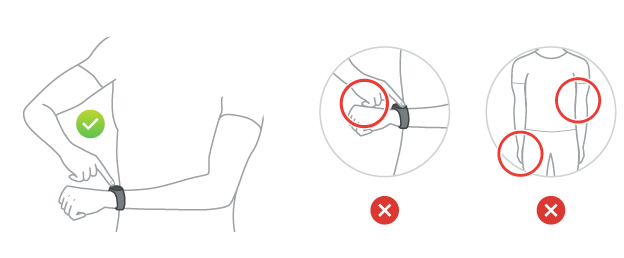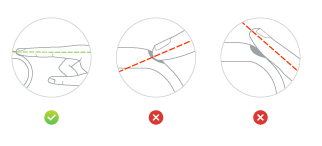Your TomTom Touch can measure your body composition. Body composition is the percentage of body fat and muscle mass in your body and is a key indicator of fitness.
Every time you take a body composition reading, wear your fitness tracker for at least 15 minutes first so that it can warm up.
Important: For an accurate result, take your body composition measurement reading at the same time each day.

Swipe to two screens above the clock screen of your fitness tracker, where you see a percentage sign. Press and hold the button until you see a check mark on the screen. You can now view your body composition reading in the mobile app by going to the Progress menu, tapping the gray graph button (top right-hand side) and selecting Body.

Tips for measuring body composition