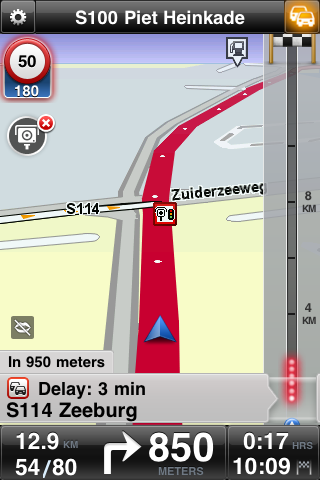
When you receive a warning, an alert symbol appears in the top left corner of the Driving View and a small symbol appears on your driving route. Where the speed limit is relevant it is shown in the alert symbol. The distance to the feature is shown at the bottom of the alert symbol. When driving in an average speed check zone, the alert symbol is displayed as you travel through the zone.
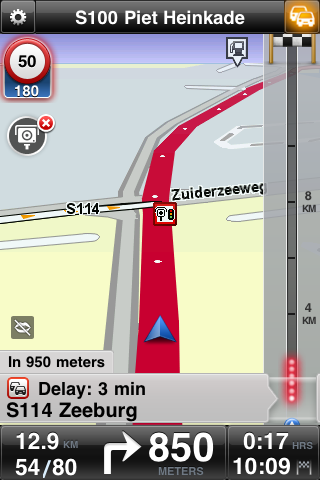
The speed camera alert symbol has a green background border when you are driving at or slower than the speed limit and a red background border when you are driving faster than the speed limit. Tap the alert symbol to cancel the speed camera warning.