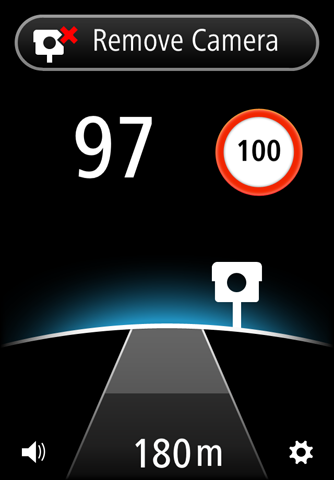
The TomTom Speed Cameras app gives you warnings about the following types of cameras that may be on or near the road you are driving along:
You can also choose to receive warnings about mobile camera hotspots.
Information about the location of speed cameras is continually updated by TomTom and other users and frequently sent to your app so that you always have the latest information. You can also contribute by reporting new speed camera locations and removing existing ones.
When you are approaching a camera, a camera icon appears on the horizon and you hear a warning sound. The sound you hear depends on whether you are currently exceeding the speed limit or not.
The distance to the camera counts down at the bottom of the screen as you approach. The Remove Camera button is shown so that you can remove the speed camera if it is no longer present on the road.
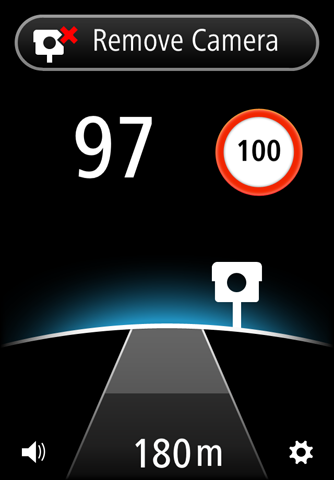
While subscribed to the TomTom Speed Cameras service, your current speed and the speed limit are shown even when you are not approaching a speed camera.
Important: The Speed Cameras app is available for the iPhone 3GS, iPhone 4, 4S and 5, and the iPad1, 2 and 3 with 3G + Wifi.
To use Speed Cameras you need a continuous data connection (GPRS, EDGE, UMTS or CDMA) and a subscription to the TomTom Speed Cameras service. Your mobile operator may charge you for using a wireless data connection.