Search

Select this button to search for an address, a Point of Interest or a contact, then plan a route to that location.
Drive Home

Select this button to drive to your home location. If you have not set a Home location, an Add Home button is shown.
Drive to Work

Select this button to drive to your work location. If this button is not included in your Main Menu, go to My Places to set up your work location.
Recent Destination

Select this button to open the list of your recent destinations. Select a recent destination to plan a route to that destination.
Current Route

Select this button to clear or change your planned route.
My Places

Select this button to show your saved places.
My Routes

Select this button to show your saved routes.
Parking

Select this button to find car parks.
Petrol Station

Select this button to find petrol stations.
Report Risk Zone

Select this button to report a risk zone.
Note: This feature is only available when you are in France.
TomTom Services

Select this button to see the status of each TomTom Service that your app uses.
TomTom Labs

Select this button to find details of new features fresh from TomTom.
Support
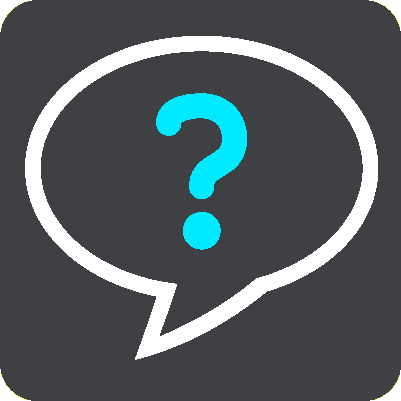
Select this button to open the Support screen.
Settings

Select this button to open the Settings Menu.
Information
This is an information screen rather than a setting and shows you information about the TomTom Navigation app. You may be asked to go to this screen during a call to TomTom Customer Support. The information on this screen includes app version, map version of current map, app ID, copyright, licences, and certifications.