![]()
Here is an example of how to track your heart rate using the TomTom Touch device and the TomTom Sports App.
Your TomTom Touch has optional 24/7 heart rate monitoring. When all day heart rate monitoring is switched on, your Touch can check your heart rate on a very regular basis during the day and night. Heart rate information improves calorie and active time estimations, and gives a good view of your overall activity during the day.
To see an instant heart rate reading, do the following:
![]()
Viewing your heart rate in the TomTom Sports App
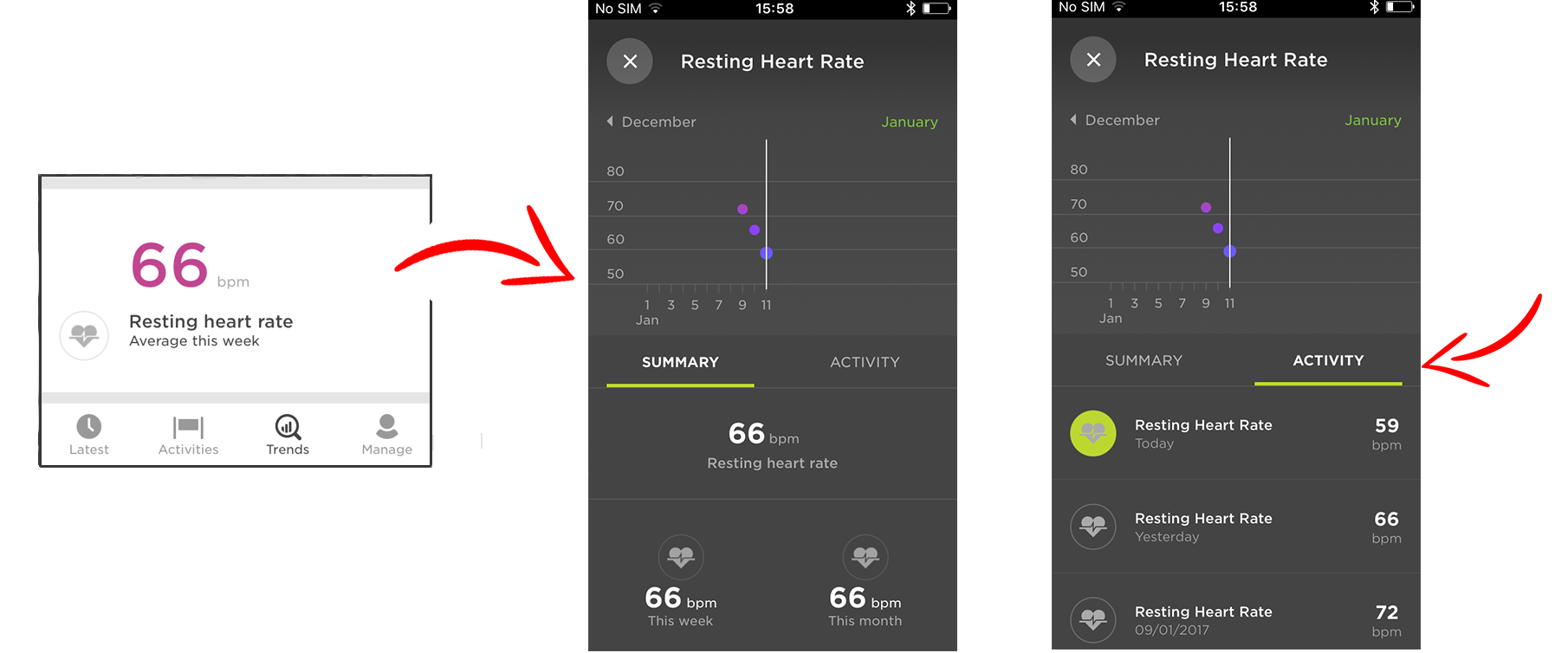
In the summary tab, you see a summary of your resting heart rate for today, this week, this month and this year. Tap the Activity tab to see your resting heart rate over recent days. Drag the white line in the graph to the left and right to highlight an entry in the list below, shown by a green highlight.
Tip: A graph of your daily continuous heart rate can be seen on the Sports website at mysports.tomtom.com.