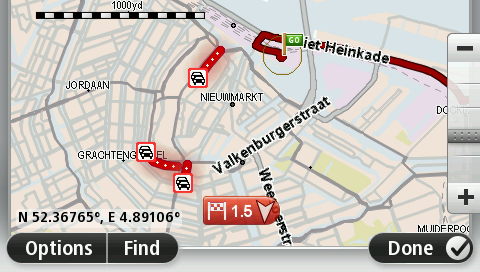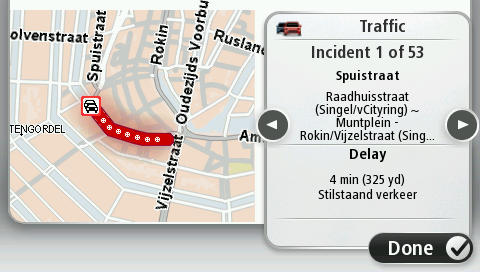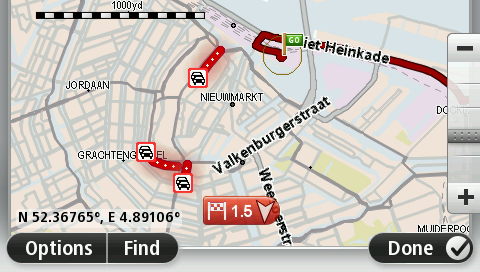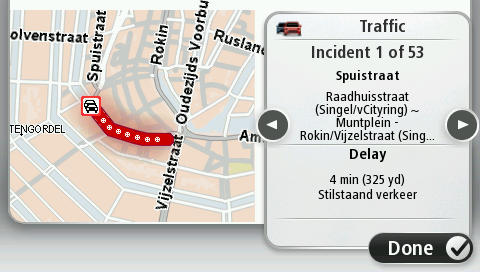Getting more information about an incident
- Tap the map to show the map screen. If you have a planned route, your complete route is shown on the the map.
- Move the map and zoom in to the area which has a traffic incident.
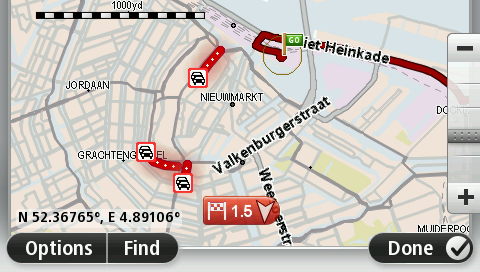
- Tap on any traffic incident to get more information.
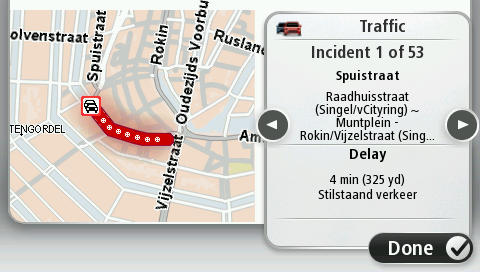
- Tap the left and right buttons for more detailed information about each incident.
- Tap Done to return to the Driving view.