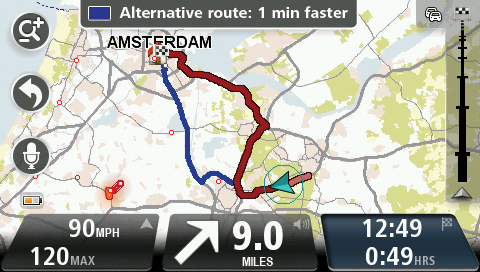
Note: This feature is not available on all TomTom navigation devices.
Your TomTom device helps you reach your destination as quickly as possible by showing you a faster alternative route when one is available.
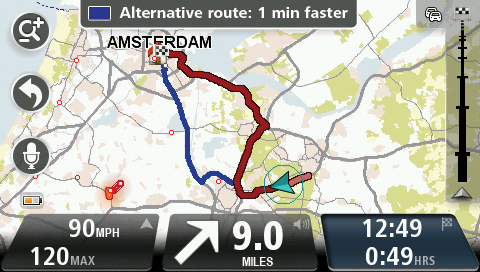
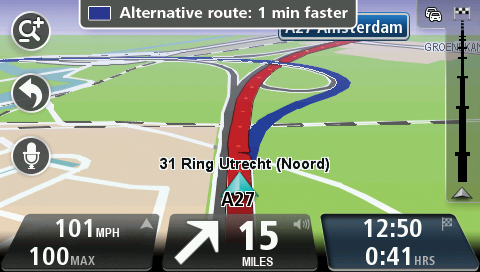
To take the alternative route, tap the balloon at the top of the screen. If you don't want to follow the alternative route, keep driving to continue to receive instructions for your original route.
Tip: The alternative route disappears when it is no longer faster than your original route or it is too late for you to choose it.
To change how you are asked about alternative routes, tap Settings and then Route planning. Tap Next until you reach Replanning settings.