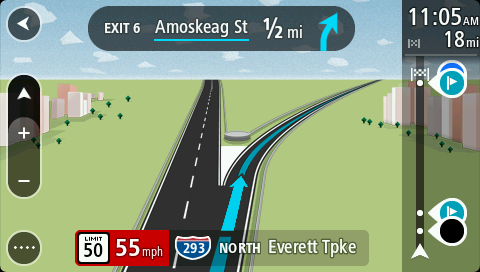
Note: Lane guidance is not available for all crossings or in all countries.
Advanced Lane Guidance helps you prepare for highway exits and crossings by showing the correct driving lane for your planned route.
As you approach an exit or crossing, the lane you need is shown on the screen and in the instruction panel.
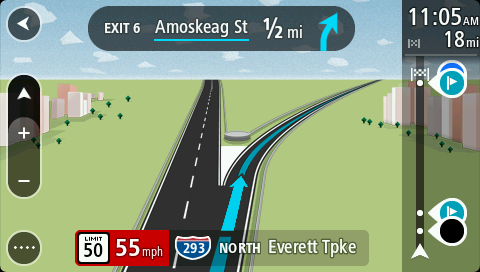
Tip: To close the lane image, select anywhere on the screen or press the back button.
To turn lane images off, select the Settings button in the Main Menu, then select Appearance. Turn off the Show previews of highway exits setting.