Tip: You can also select a map symbol to open the pop-up menu, then select the drive button to plan a route to that location.
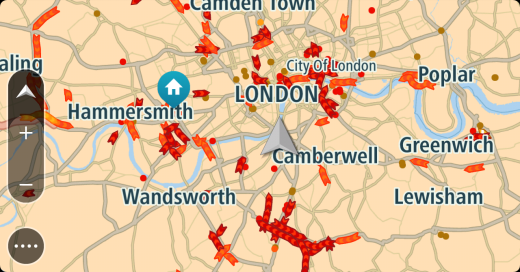
A pop-up menu shows the nearest address.
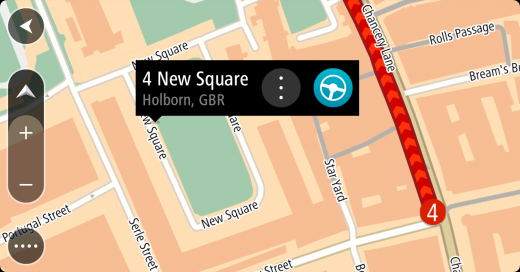
A route is planned and then guidance to your destination begins. As soon as you start driving, the guidance view is shown automatically.
Tip: You can use the location you selected in other ways, such as adding it to My Places, by selecting the pop-up menu button.
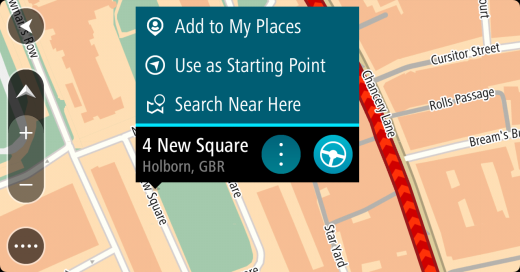
Tip: If your destination is in a different time zone, you see a plus (+) or a minus (-) sign and the time difference in hours and half hours in the arrival information panel. The estimated time of arrival is the local time at your destination.
Tip: You can add a stop to a route that you have already planned.
Tip: You can save a route using My Routes.